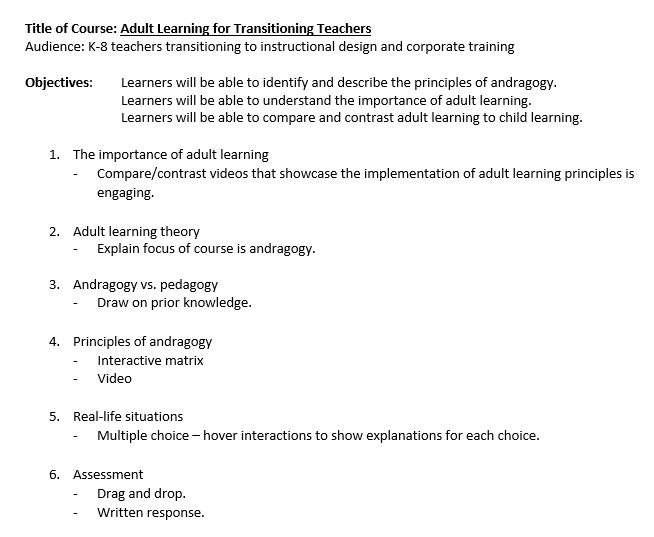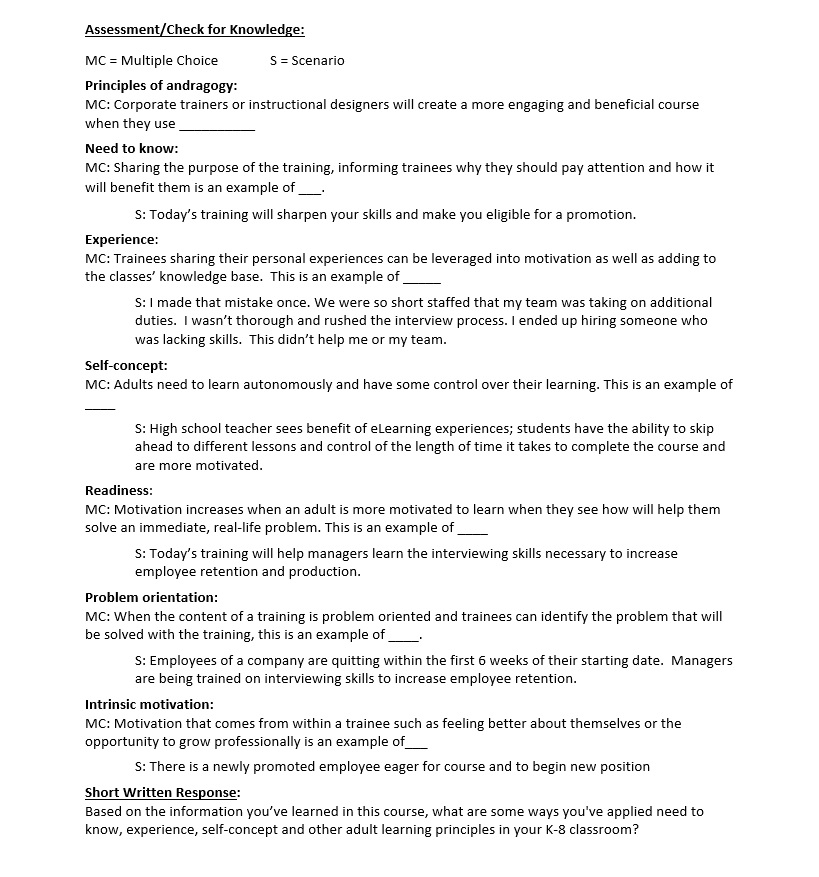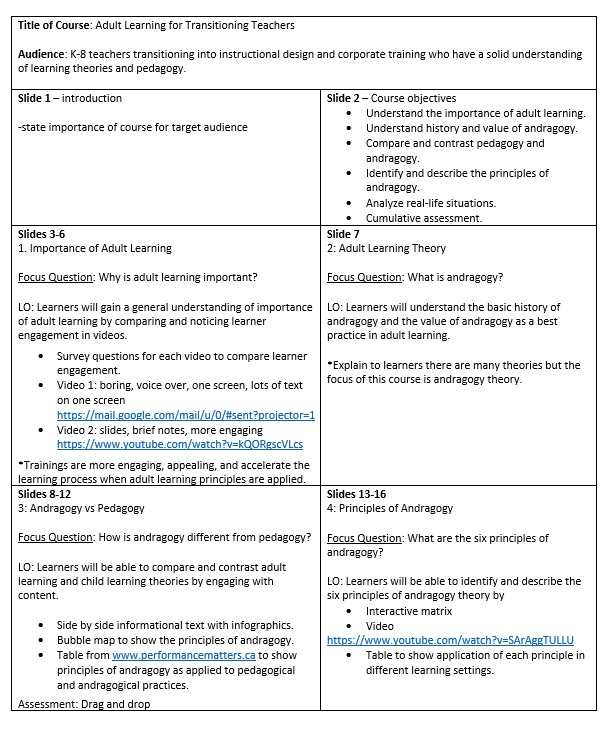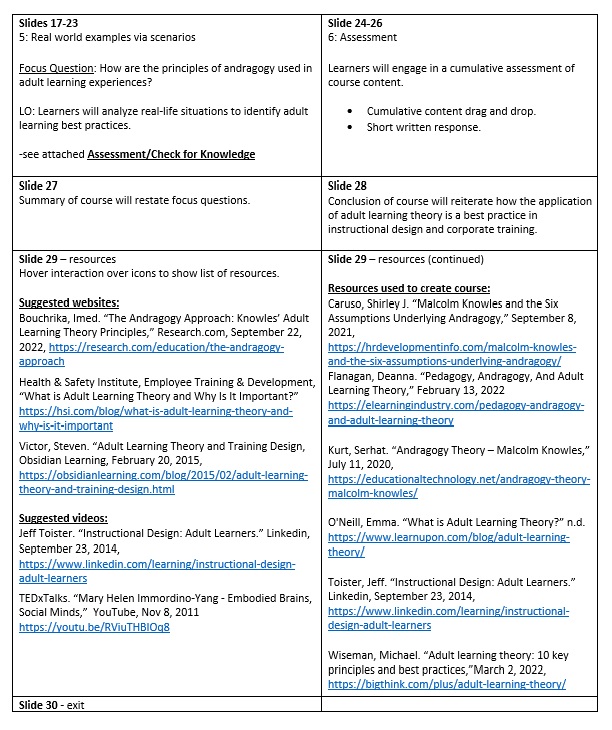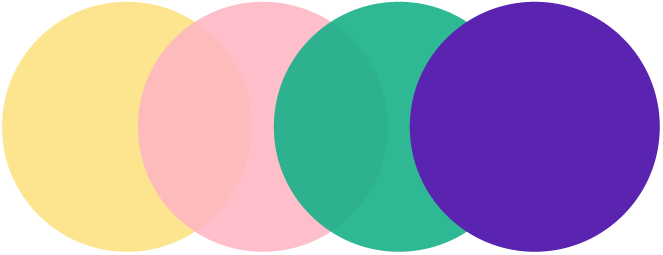Adult Learning for Transitioning Teachers (Storyline 360)
Problem: K-8 teachers that are transitioning into instructional design and corporate training need to learn about adult learning theories. There are so many theories about how adults learn. Where should they start?
Solution: This course focuses on andragogy as a starting point for transitioning teachers to learn about adult learning theories and principles. By building on prior knowledge, the course introduces Knowles’ Principles of Andragogy (adult learning theory) in comparison to pedagogy (child learning theory). Learners experience the new information through a lens of experience and insight to optimize understanding. All multiple-choice selections display a description of an andragogy principle for repeated exposure to increase retention.
This course was created for my portfolio, so the focus was on design and development using Storyline 360.
Process: Outline – Assessment – Storyboard – Design – Develop – Finalize
Outline: First, I created an outline by listing learning objectives, topics to cover and ways I envisioned introducing the content.